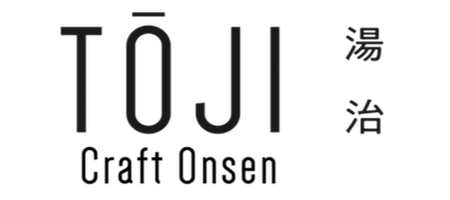[TOJI flight] How to change the confirmation date of the next order
How to change the date of the next order confirmation for TOJI flights
Items covered by TOJI flights
・Bath supplement 800ml
・Mineral supplement (drinking) 30ml
・Toji Starter Set
First, log in to the Toji store.
Press the "Regular flight detail page" button on the My Page screen. Press
Other confirmation/changes (card information, delivery address, order confirmation date, holidays, cancellation, etc.).
Select "Change next order confirmation date".
Select your desired next order confirmation date.
If there is no problem, press the "OK" button.
Select "Skip/resume next order".
Confirm that the next order date has been changed to your desired date. After
, the next order confirmation date has been changed.